I had some time to play with OpenStack this week so I rolled a DevStack install on an Ubuntu VM running in Parallels on my MacBook Air following the instructions here. Once OpenStack was up and running I was able to log in to Horizon at http://localhost/ and started to poke about. I decided I wanted to try and create a compute instance just to see what all the fuss was about … as it turns out, you need to have an image to base this instance on.
With a little bit of help from the OpenStack documentation and a little bit of trial and error I was able to quickly upload an image as follows:
First things first. Create a directory for your images:
mkdir /tmp/images
cd /tmp/images
Then grab the latest CirrOs image with wget:
wget -c https://launchpad.net/cirros/trunk/0.3.0/+download/cirros-0.3.0-x86_64-disk.img
We can then upload to glance:
glance --os-username=admin --os-password=password --os-tenant-name=demo \
--os-auth-url=http://localhost:5000/v2.0 image-create --name \
cirros-0.3.0-x86_64 --disk-format qcow2 --container-format bare \
< /tmp/images/cirros-0.3.0-x86_64-disk.img
+------------------+--------------------------------------+
| Property | Value |
+------------------+--------------------------------------+
| checksum | 50bdc35edb03a38d91b1b071afb20a3c |
| container_format | bare |
| created_at | 2012-10-26T13:10:52 |
| deleted | False |
| deleted_at | None |
| disk_format | qcow2 |
| id | ccba96a2-3a61-4b3f-a5fb-9ec9b5642605 |
| is_public | False |
| min_disk | 0 |
| min_ram | 0 |
| name | cirros-0.3.0-x86_64 |
| owner | 15b7a85146c74d3299ce8b0bff0fcf2f |
| protected | False |
| size | 9761280 |
| status | active |
| updated_at | 2012-10-26T13:10:52 |
+------------------+--------------------------------------+
And check it is showing as active in nova
nova --os-username=admin --os-password=password --os-tenant-name=demo --os-auth-url=http://localhost:5000/v2.0 image-list
+--------------------------------------+---------------------+--------+--------+
| ID | Name | Status | Server |
+--------------------------------------+---------------------+--------+--------+
| ccba96a2-3a61-4b3f-a5fb-9ec9b5642605 | cirros-0.3.0-x86_64 | ACTIVE | |
+--------------------------------------+---------------------+--------+--------+
Then when you log back in to Horizon, your image will be there under the Images and Snapshots tab of the "demo" project.
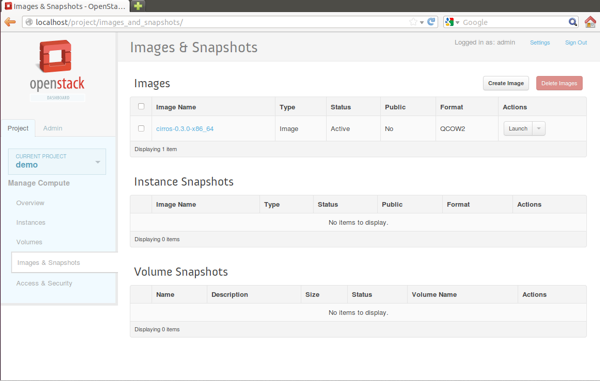
References:
http://docs.openstack.org/essex/openstack-compute/install/yum/content/uploading-to-glance.html
[And there it is!]: