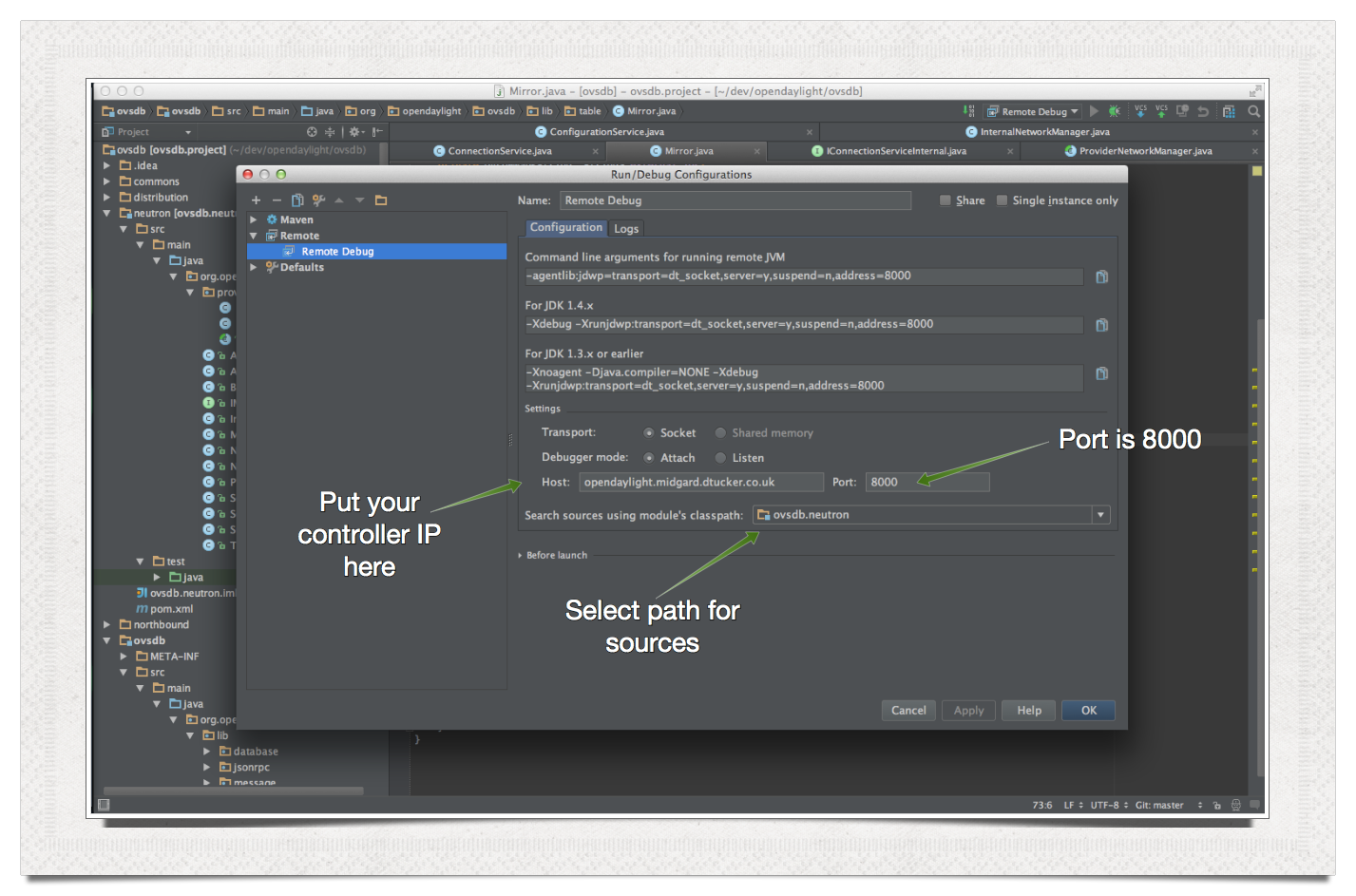Remote Debugging OpenDaylight with IntelliJ is as easy as 1, 2, 3
1) Go to Run > Edit Configurations
2) Add a new Remote Configuration
3) Configure it as follows:
- Host = Your Controller IP
- Port = 8000
- Sources = Whichever project/module you want to debug